Howdy, Stranger!
It looks like you're new here. If you want to get involved, click one of these buttons!
In this Discussion
Vertical banding in stacked CCD images
I get vertical banding in my stacked
images, similar but not identical to the issue Adam resolved by adding a pedestal
to narrow band data, and mine occurs with all filters. The camera is an SBIG
STXL 11002.
I am in contact with SBIG and they
feel that it is a processing issue. I noted that I have had the camera for some
5 years now and it has only been doing this in the last 6 months. I sort of
work around it by super smoothing with RC’s NoiseXterminator but it still shows
of course. It is much worse in the binned data.
I have tried the following unsuccessfully:
1) Adding a pedestal
2) Changing the power supply
3) Bypassing a data hub
4) Using a master dark in Cosmetic Correction along with my
usual auto detect
5) Using linear defects correction in WBPP
6) Skipping the flats to remove the flat panel from the
loop
7) Skipping Local Normalization in WBPP to remove it from
the loop
Nothing seems to work. I believe what
I see on the stacked image is the result of subtle regular banding in the chip
that, once dithered, shows up when stacked.
Any advice would be appreciated. Raw
data is available here:
Mark







Comments