Howdy, Stranger!
It looks like you're new here. If you want to get involved, click one of these buttons!
In this Discussion
LRGB combination for nebula
Hi everyone,
I start processing this nebula I took few days ago. L and Ha datas are 600 seconds exposure and each color are 200 seconds exposure.
I actually blend Ha and Red together and then RGB. On both L and RGB I used BlurXTerminator.
Now I'd like to combine the L and RGB data together but this gives me a result that I don't like much.
In fact, eveytime I tried LRGB, I ended up with a result like this, It seems the colors lost their contrast, became kind of desaturated. I like the details L brings but I like colors of RGB data; is there a better way to combine all that stuff together?
I actually blend Ha and Red together and then RGB. On both L and RGB I used BlurXTerminator.
Now I'd like to combine the L and RGB data together but this gives me a result that I don't like much.
In fact, eveytime I tried LRGB, I ended up with a result like this, It seems the colors lost their contrast, became kind of desaturated. I like the details L brings but I like colors of RGB data; is there a better way to combine all that stuff together?
Above, on the top left is the Luminance, top right is RGB and bottom left is LRGB combination (default settings).

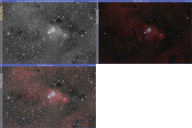
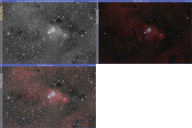
LRGB_combination.png
2124 x 1416 - 4M

Comments
I started reprocessing from scratch and made a quick test and I've been able to get a closer result of what I want to do with the datas.
Colors are exagerated but I guess I can see the direction I have to take. Tahnk you ! :)