Howdy, Stranger!
It looks like you're new here. If you want to get involved, click one of these buttons!
In this Discussion
Combining data from two scopes creating strange borders
I have done this in the past with a friend but this time we are having a strange problem. I have data from a Tak FSQ 85-EDX and my friend from a WO 132mm Fluorostar. We are both using the same camera (ASI6200mm) but mine is a very wide filed and his relatively small. So, I calibrated my frames and sent them to him, and he calibrated his data separately before using WBPP to combine them. The result was these strange edges with distorted stars (see attachment). However, when testing each dataset separately, the images appeared but my friend's data did have some stars distorted along the edges. So, he cropped those out before combining but the strange edging reappeared. When I did a complete WBPP run (meaning, calibration, registration, and integration) just on my data, the image was fine. Any idea what is causing this and if can be corrected?
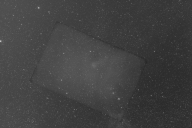
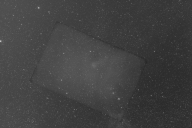
unnamed.png
1280 x 852 - 1M

Comments