Howdy, Stranger!
It looks like you're new here. If you want to get involved, click one of these buttons!
In this Discussion
Integration problem
I am getting a really strange result with my image integration. I get the same result with any data that I use. I have followed the videos to the "T" and cannot figure out what I am doing wrong.
Attached is a screenshot of the result I am getting every time.
I attempted to use Pixinsight for preprocessing about a year ago with the same result. I have been using a different software for the preprocessing ever since with no problems. I would really like to use Pixinsight for everything.
This screenshot is the Iris Nebula shot with an ASI294MC Pro. I get the same result with old DSLR data as well. I am at a total loss.
Any help would be greatly appreciated.
Thanks in advance
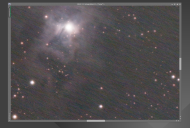
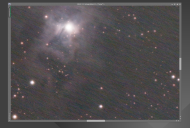
Screenshot_1.png
1540 x 1037 - 545K

Comments