Howdy, Stranger!
It looks like you're new here. If you want to get involved, click one of these buttons!
In this Discussion
Satellite trails still present in Integrated image (after NSG or WBPP)
Hello
Looking for some advice, I've got a case where after calibration, integration I can still see satellite trails in my image, they are rather faint but notice while I was experimenting with NSG script.
I've got a set of lights for M51 two exposures 45s and 120s, calibrated and integrated via two methods:
- WBPP v2.2.0
- NormalizeScaleGradient script v1.4.2
WBPP generated a master for 45s and another for 120s,
- 45s exposure - "No" trails
- 120s exposure - trails visible but are faint
NSG
- 45s exposure "No" trails visible
- 45s and 120s exposure combined into single master file at end of NSG - trails visible (45s frame used as reference)
- 120s trails visible
- 120s and 45s exposure combined into single master file at end of NSG - trails visible (120s frame used as reference)
I can only conclude that 120s exposure is the cause and for some reason master generated after image integration still have the reminisce of the satellite trails.
Am I being picky, may be but am intrigued as to why these trails are not getting rejected.
Attaching a screenshot. I've also attached link to drop box files.
Thanks in advance,
Nihal.
ps: I've also tried Average Sigma clipping when running Image integration after NSG
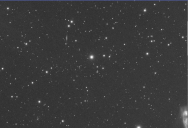
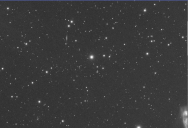
Trails.PNG
1169 x 794 - 1M

Comments