Howdy, Stranger!
It looks like you're new here. If you want to get involved, click one of these buttons!
In this Discussion
Color Cast on all integrated files
I recently started using PI, following FastTrack including WPBB followed by Star Alignment and ImageIntegration. All my integrated images have the same left sided color cast. I thought there was a problem with my sensor but was assured that the camera is normal (QHY600C). At first I assumed a light leak but the cast occurs with Darks obtained with the camera alone. I have redone all my Flats, Dark Flats and Darks but the problem persists.
Would be happy to provide raw data but not sure how to do that.
Thanks so much
Paul


M101 with Cast.png
1794 x 1220 - 5M
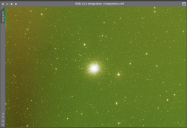
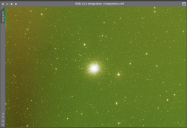
M13 with Cast after Integration.png
1796 x 1232 - 4M
Dark with a Cast2.jpg
1740 x 1162 - 271K

Comments
Atik Horizon) show a varying gradient across the frame and an inconsistent bias level when exposure times
< 0.2 s are used [4]. With such a camera, it is not advisable to use bias frames at all. However, it is not valid
to generalize this recommendation for all CMOS sensors: other CMOS sensors usually don't show this
anomaly of an inconsistent bias level. The only other exception that I am aware of is the Sony IMX294
sensor."