Howdy, Stranger!
It looks like you're new here. If you want to get involved, click one of these buttons!
Could pixel rejection be applied for removing minimal blooming?
in PixInsight
Hello, since I use an old but rock solid SBIG ST10XME for imaging, I often have issue about star blooming. I know there is no alghoritms in PI to remove it but I have noted that maybe it is possible to use pixel rejection to manipulate minimum blooming effects. I have tried some pixel rejection setups but without to be able for a complete removal. Anyway, in my experience, Winsorized Sigma seems to work better than GESD. Of course I had to use extreme pixel rejection values. I have upload 4 screen shots. In the 1st there is the default GESD setup while in the 2nd the suggested/default Winsorized setup: the latter seem to do best results. The 3rd image is a GESD with extreme modified values and the 4th the Winsorized one: also it seems that Winsorized gives better result with slim blooming than the GESD. Anyway better than the default values. Is there a way for complete removal manipulating these parameters? It seems I am close to the goal but I no longer have room for action.
Thanks to all
Max
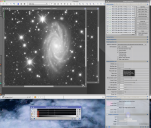
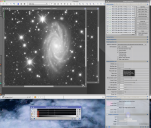
Default GESD.png
3108 x 2640 - 6M


Suggested Wins.png
3136 x 2632 - 6M


Changed GESD.png
3080 x 2648 - 6M


Changed Wins.png
3132 x 2626 - 6M


Comments