Howdy, Stranger!
It looks like you're new here. If you want to get involved, click one of these buttons!
wbpp w/multiple targets, multiple filters on ea. target, (maybe multiple exposure times for targets)
Hi y'all,
I'm already using the Nights method in keyword grouping. My files are stored in a folder "Nights_MM-DD-YY" and I put lights and flats in there.
I am having to reprocess a bunch of targets after improving some of my wbpp settings (and leveraging some of the updates from when I started) . . . I have a pretty powerful computer that can run for quite a while with a heavy load (mac studio m2 ultra 128gb mem, 1tb disk, 24core. Data is on an ext thunderbolt 4 four TB ssd...that's the main speed limiting feature, but I'm not worried about speed). I'd like to be able to just plug all my projects to be re-done into wbpp, hit run and let it sort it all out (vs me stopping, clearing files, re-loading files, then running the next project).
I know there is a way to set up wbpp to handle multiple targets (projects?), and I am pretty sure it has to do with using the Keywords and Grouping. Can anybody help me figure out how to name my files/folders properly and what to put into the Keyword box in WBPP?
I use an asiair plus 256gb, and unless the most recent update allows it, I cannot get my filter name into the file name until after I transfer the files to my ext ssd. I'm sure I need to have that filter in there though.
I think I'll need the following in the file names: Date - Target - Filter - Camera - Exposure time - Gain - Temp. Anything else?
Not sure if I need to add anything to my folder names. Here's what I have: Year > Month > Date - Target - Scope - Camera - Filter - Exp Gain Temp > Nights_MM-DD-YY (I've found that in Autorun on the asiair where it puts the name of the target, if I remember, I can add the scope and filter).
Here's a screenshot of my astro folder (I move my calibration folders to clear up space on my ext ssd once wbpp finishes):
J
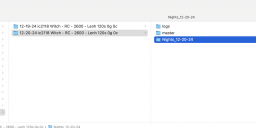
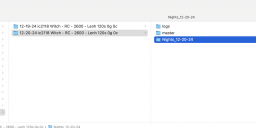
Screenshot 2024-12-21 at 11.49.50 AM.png
4661 x 853 - 561K
