Howdy, Stranger!
It looks like you're new here. If you want to get involved, click one of these buttons!
In this Discussion
Black clipped pixels after stretching
Any idea what's causing a large amount of pixels to be blacked clipped after stretching despite the clipped pixels having values extremely close to the surrounding pixels?





I'm seeing this phenomenon with my narrowband and broadband master images. I see the problem both with and without a pedestal added to the subs. I tried adding an increasing amount of pedestal to subs, up to 1000, but the issue still persists.
The master OIII image shown below can be downloaded at:
The integration time of the OIII image is 13.75 hours, consisting of 165 5 minute subs, taken with a QHY268 at 56 gain and 25 offset. I used NormalizeScaleGradiant and did not subtract the 1000 pedestal at ImageIntegration.
Attached below are screenshots this master OIII image before and after stretching with a simple STF / HT stretch. Some of the screenshots shows the pixel values of the neighboring pixels before and after stretching. In the last screenshot, the clipped pixels have been converted to red using the PixelMath function that Adam has used in his videos.
The pixel that gets black clipped after stretching had a value of 1118 out of 65536. The two pixels to the left and right of the clipped pixel had values of 1119 before stretching. The 1118 value pixel had a value of 0 after a STF stretch. The 1119 value pixels to the left and right of the clipped pixel had values of 1836 and 2905 after stretching.
Applying a small amount of NoiseXTerminator on the linear master image will reduce the amount of pixels that are black clipped but there are still a lot left to deal with. One solution is to apply CosmeticCorrection to the stretched master image. This may eliminate all black clipped on one master image, such as this OIII. However, CosmeticCorrection failed to eliminate many of the clipped pixels on my SII master image.







1A.png
3456 x 2234 - 2M


1.jpg
2447 x 1582 - 382K


2A.png
3456 x 2234 - 2M


2.jpg
2447 x 1582 - 479K
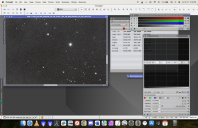
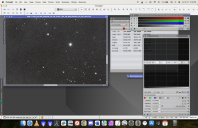
3.png
3456 x 2234 - 3M

Comments