Howdy, Stranger!
It looks like you're new here. If you want to get involved, click one of these buttons!
In this Discussion
Black pixels added to image after Calibration with WBPP
Hello,
I've looked at the images produced in Pixinsight after running Calibration, Cosmetic Correction and Registration in the WBPP script, and found that there are black/dark pixels throughout the image that weren't there originally. I've now rerun the script, only doing Calibration, and found that this is where the black pixels are being introduced.
I've tried various settings:
- In Calibration Settings, I've had both Dark and Flat set to Auto, and I've run it with and without Optimize Master Dark checked.
- For Output Pedestal Settings, I've run the script with mode being Auto; and other times, I've set mode to Literal Value to 100 and I've also tried it at 800.
In all cases, black pixels are introduced to the image at this stage. The curious issue is that it seems that one black pixel is appearing next to each hot pixel.
All subs are correct in terms of exposure length, binning, temperature, mode, gain, etc. and the script runs perfectly every time. I'm using a QHY600M camera.
I would appreciate any insight as to what I may doing wrong, and how I can correct this. Thank you.
Bob H.
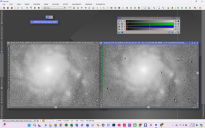
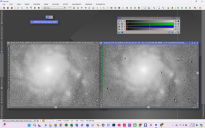
Screenshot 2024-07-01 130453.png
2560 x 1600 - 463K

Comments
* Performing image calibration.
** Warning: negative or insignificant pixel sample values detected after calibration.
Applying automatic pedestal: 1000 DN (huge!)
Is there a way for me to correct this?
Bob H.
https://drive.google.com/drive/folders/1m4aVbUvlSVkt0mGRrh5hoK_8Eo6l-aU8?usp=sharing