Howdy, Stranger!
It looks like you're new here. If you want to get involved, click one of these buttons!
In this Discussion
Faint pattern around bright stars
Hi Adam,
I'm sorry to trouble you with yet another question.
I'm using an ASI 1600MM Pro camera with Antlia V-Pro RBG filters. I create master lights, with appropriate darks, dark flats and flats using the WBPP script (log attached). The resulting master lights show a faint pattern around bright stars. the pattern changes slightly depending on the filter colour and is least visible with the blue filter. I've attached an image (Screenshot 56) showing the same star in R,G,B and RBG. The pattern becomes more pronounced if BlurXTerminator is used (Screenshot 57). Have you run into this issue before? Any thoughts on cause?
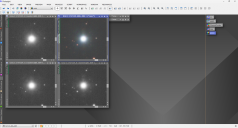
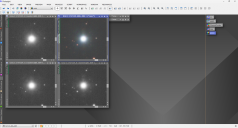
Screenshot (56).png
1917 x 1031 - 980K
log

log

20231119151117.log
4M
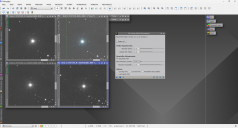
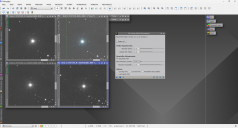
Screenshot (57).png
1916 x 1031 - 951K

Comments